The Details tab provides a high-level overview of data surrounding the route table, detailing which VPC it resides in, the account owner ID, the route table ID, and any explicit associations, as shown in the following screenshot.
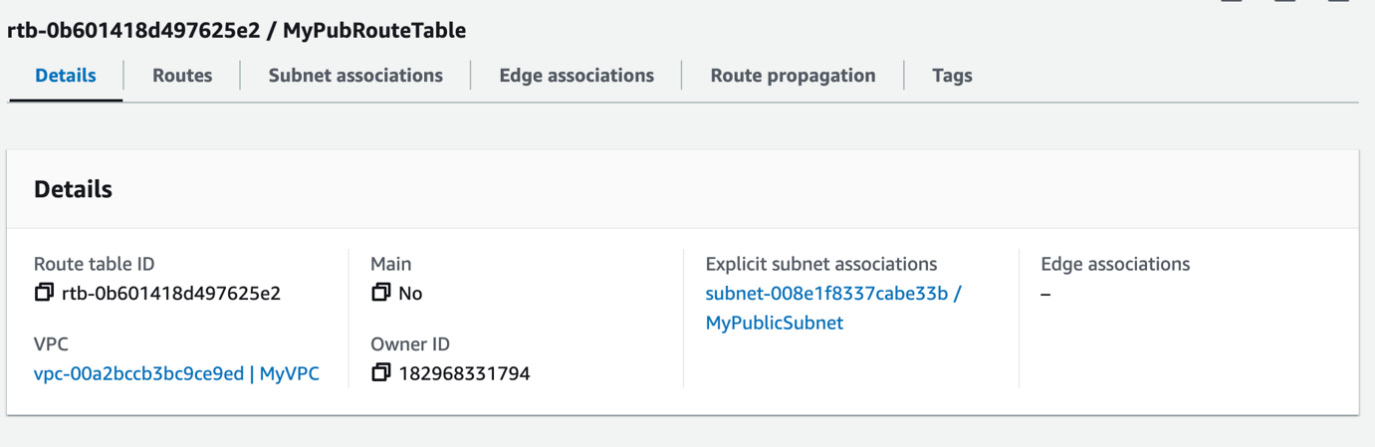
Figure 10.14: The Details tab
These explicit associations relate to any subnets that have been configured to use this route table using the Route Table tab within the subnet configuration. Whenever you create a new subnet, it will automatically use the main route table created by your VPC. However, as mentioned earlier, you can create different route tables. If you configured your VPC to use one of these new route tables, it would be implicitly associated.
This tab shows the actual routes that are in place to direct traffic and contains several different fields, as shown here:
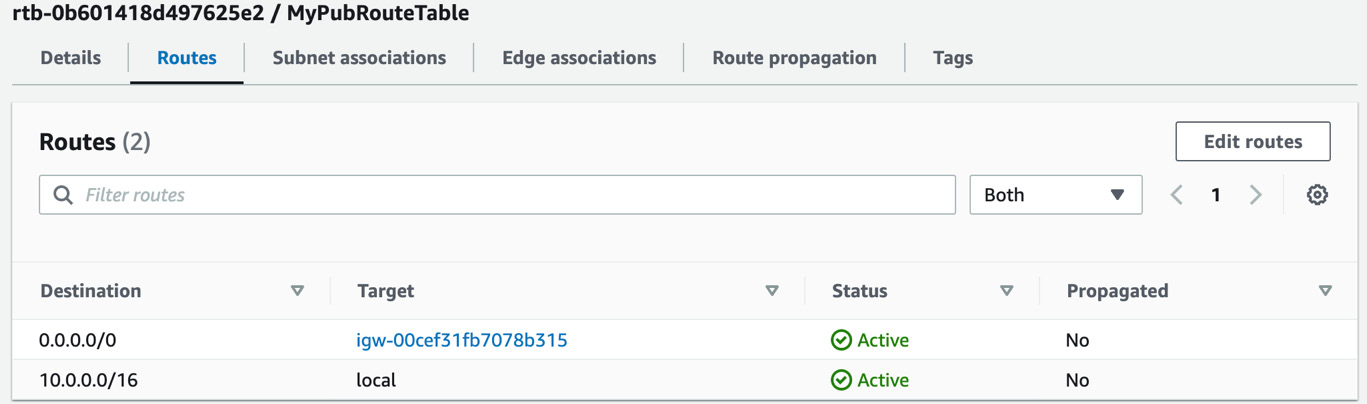
Figure 10.15: The Routes tab
The following points will take you through these fields one by one:
When routes are added to the route table, you must ensure that the correct subnets use the right table. This is achieved by configuring the subnet associations. The next section discusses this.
This tab shows any explicit subnet associations with this route table that have taken place, along with any subnets within the VPC that are using the main route table.
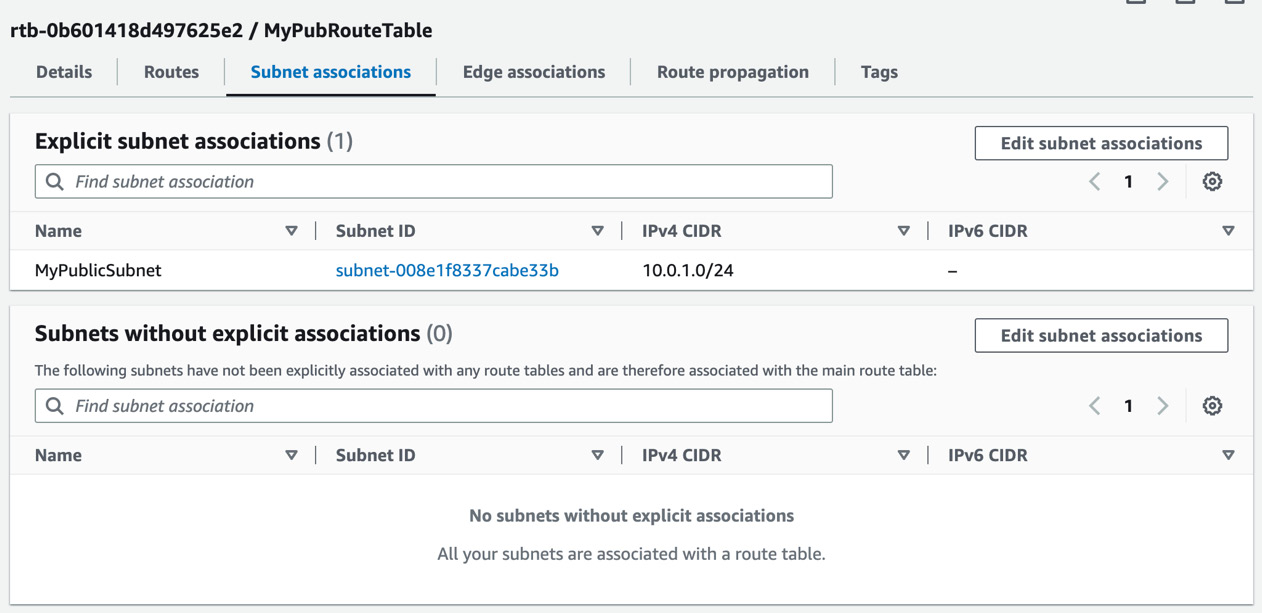
Figure 10.16: The Subnet associations tab
You can have multiple subnets associated with a single route table, but only a single route table can be associated with a subnet.
If you have a VPG configured, you can configure the route propagation setting on the Route propagation tab shown in the following figure.
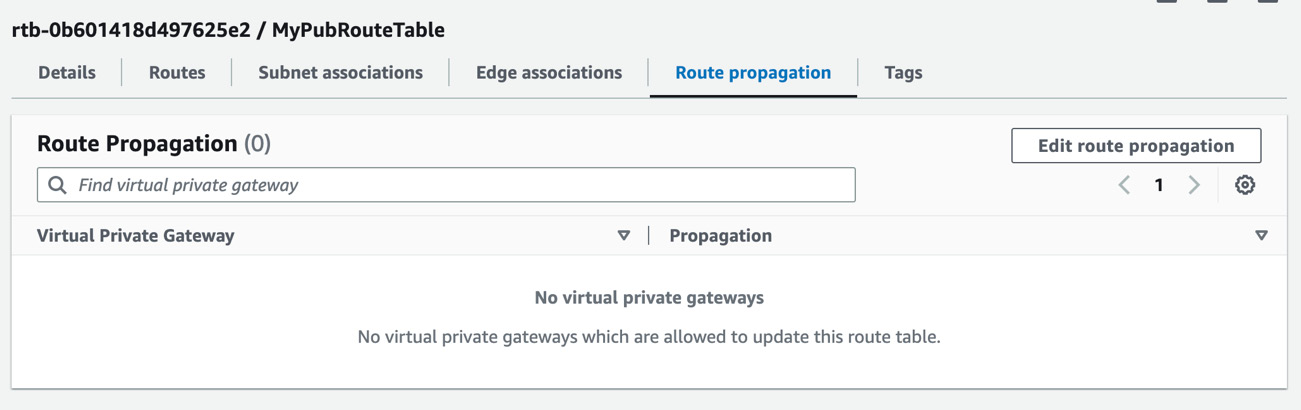
Figure 10.17: The Route propagation tab
Route propagation allows the automatic population of detected routes across your VPN connection, which helps ensure that the correct routing is in place between your gateways.
Note
As with all AWS resources, you can also set up key-value pairs associated with your route table using the Tags tab.
Now that you have reviewed the route tables, the next thing to cover will be NACLs, which help restrict traffic at a subnet level.