Once all of the application-related tasks have been completed for the backup location, Route 53 needs to be configured with health checking, as shown in Figure 2.24. This allows for Route 53 to continuously check that the primary location is up, and should it stop responding to the checks, it will be considered failed. Traffic will be rerouted to the backup location by changing the DNS record’s IP address to the backup site. Because of the design of DNS and its use of caching, there will be a delay as the backup IP addresses propagate. This is because of the TTL values associated with each A record and the time it takes for changes to spread across the global DNS framework. You can help reduce the propagation by setting the TTL to a lower value such as 60 seconds in an attempt to force the server to decrease the update frequency of refreshes.
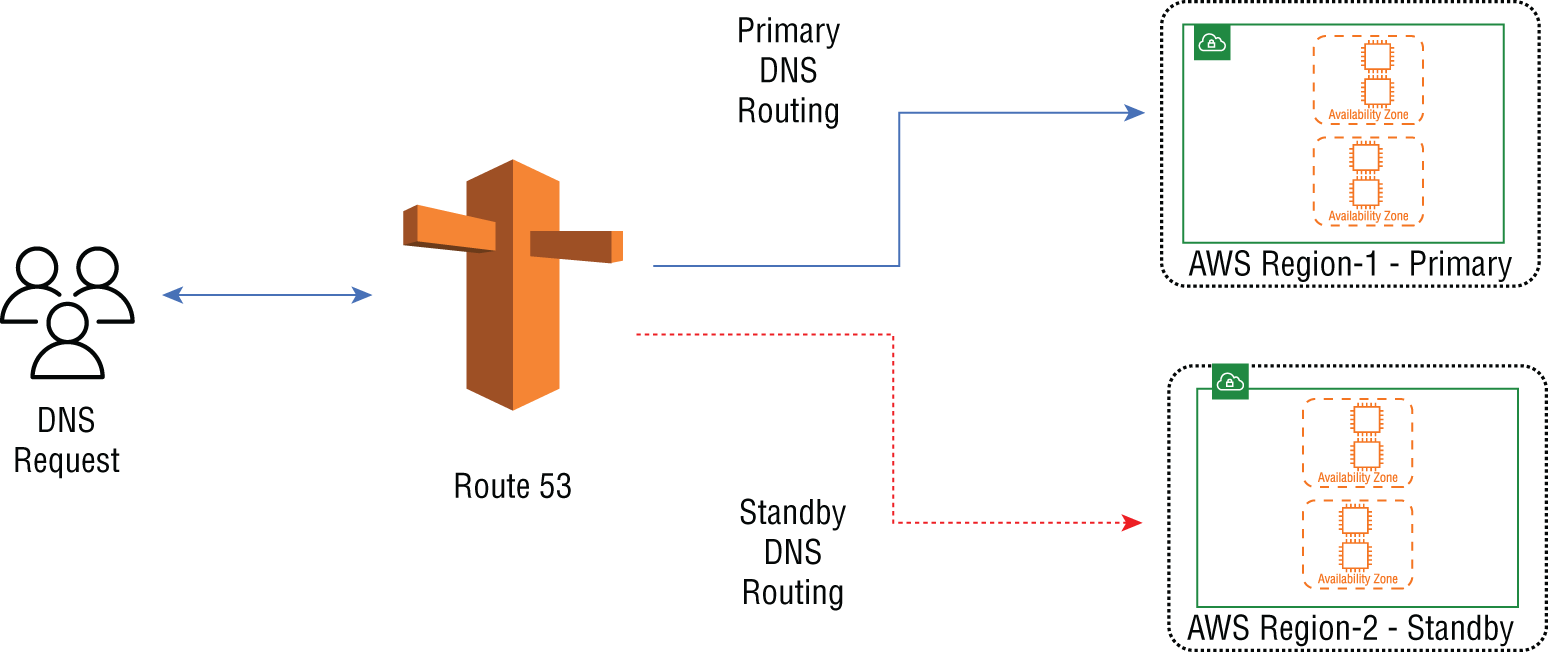
FIGURE 2.24 Route 53 regional failover
For a failover to be successful, much of the success will require that the applications in the backup region are able to accept and handle the load delivered during a failure. This requires that standard disaster recovery planning takes place to have the destination servers running and able to accept the connections from the failed primary.
Amazon Route 53 includes a domain registration service that allows you to purchase public domains for use with Route 53 or other DNS service providers’ services. In addition to creating a new domain, you can transfer an existing domain that you own into AWS and manage it from the AWS Route 53 console. You can also export your domain to another registrar if desired.
From the AWS Route 53 console, check to see if the domain is available for purchase, as shown in Figures 2.25 and 2.26.
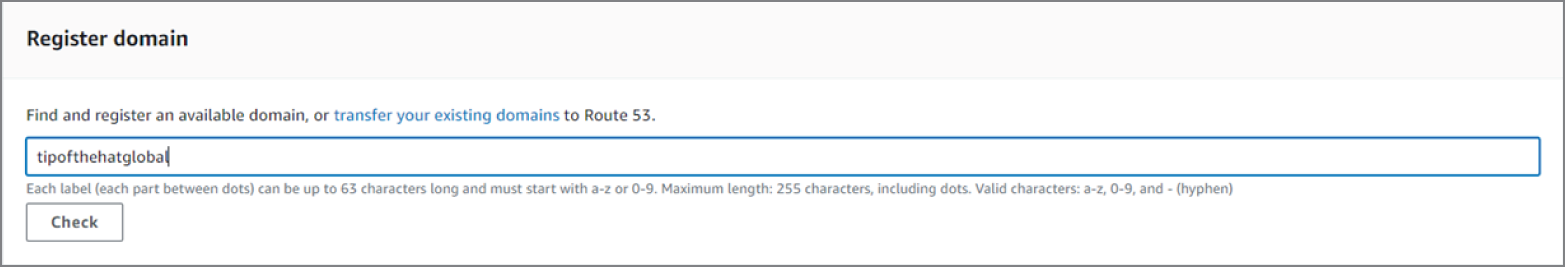
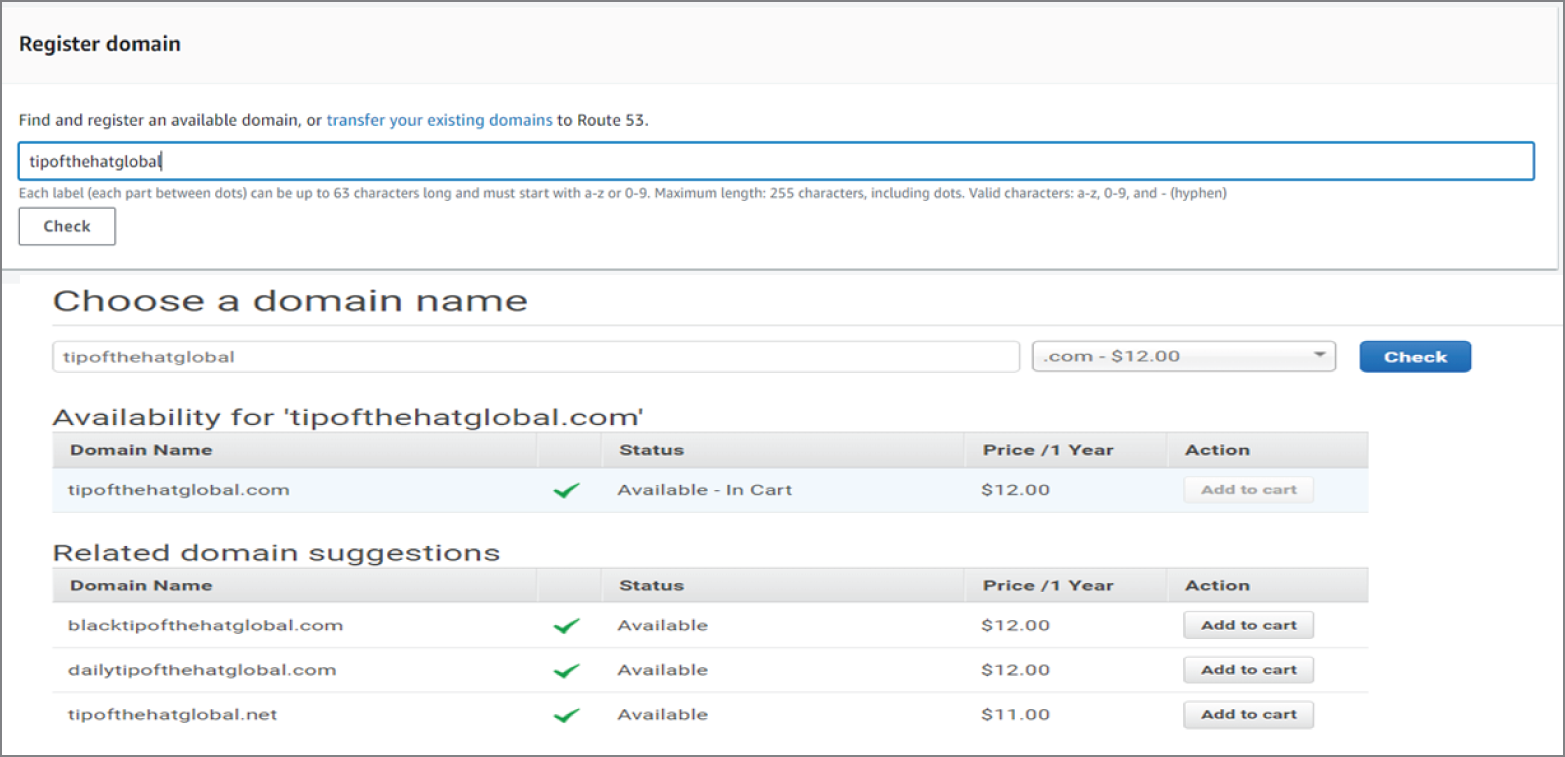
You are required to have a contact type, which can be either an individual or an organization, which includes the first and last names of the contact.
You must specify the same contact information for the registrant of the domain, the administrative contact, and the technical contact, as shown in Figure 2.27.
The contact information includes the following:
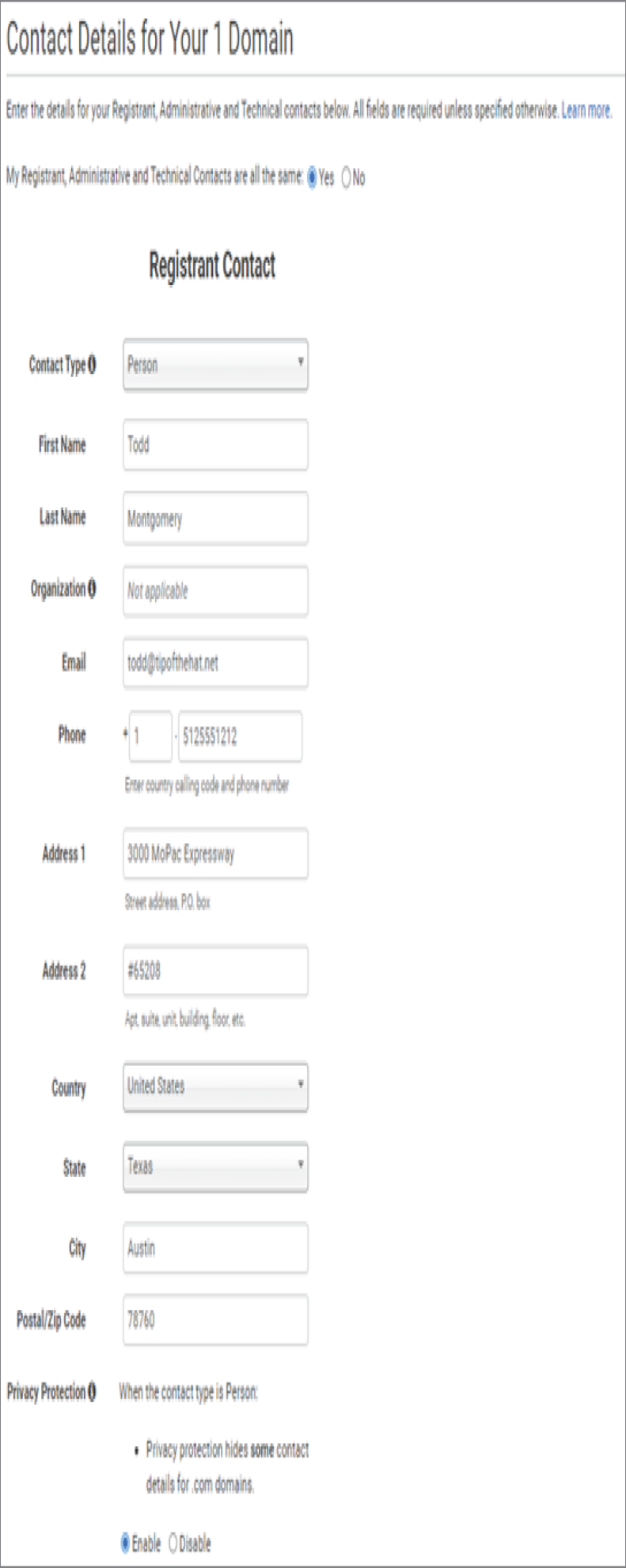
FIGURE 2.27 Route 53 domain registration contact information
Some TLDs will need extra information such as tax and legal documents based on local regulations. Some examples of TLDs that will require additional information include the following: .com, .au and .net.au, .ca, .es,.fi, .fr, .it, .ru, .se, .sg, .co.uk, .me.uk, and.org.uk. See the AWS documentation for details on what is needed for each top-level domain.
The contact email must be active and monitored. Failure to respond to a verification email can cause your domain to be deactivated and no longer reachable from the Internet. If you change who administers the domain, proof must be provided using this email to approve the change before a change will be applied.