So, you are new to networking. If you’re like many people, your perspective about networks might be that of a user of the network, as opposed to the network engineer who builds networks. For some, your view of networking might be based on how you use the Internet, from home, using a high-speed Internet connection like fiber Ethernet or cable TV, as shown in Figure 1-1.
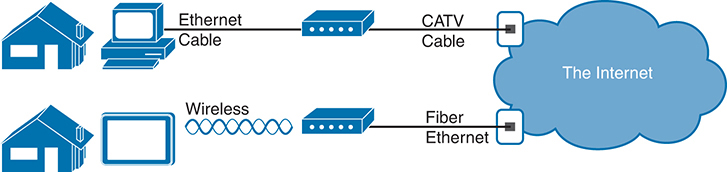
Figure 1-1 End-User Perspective on High-Speed Internet Connections
The top part of the figure shows a typical high-speed cable Internet user. The PC connects to a cable modem using an Ethernet cable. The cable modem then connects to a cable TV (CATV) outlet in the wall using a round coaxial cable—the same kind of cable used to connect your TV to the CATV wall outlet. Because cable Internet services provide service continuously, the user can just sit down at the PC and start sending email, browsing websites, making Internet phone calls, and using other tools and applications.
The lower part of the figure uses Ethernet between the home and service provider. First, the tablet computer uses wireless technology that goes by the name wireless local-area network (wireless LAN). In this example, the router uses a different technology, Ethernet, using a fiber-optic cable, to communicate with the Internet.
Both home-based networks and networks built for use by a company make use of similar networking technologies. The Information Technology (IT) world refers to a network created by one corporation, or enterprise, for the purpose of allowing its employees to communicate, as an enterprise network. The smaller networks at home, when used for business purposes, often go by the name small office/home office (SOHO) networks.
Users of enterprise networks have some idea about the enterprise network at their company or school. People realize that they use a network for many tasks. PC users might realize that their PC connects through an Ethernet cable to a matching wall outlet, as shown at the top of Figure 1-2. Those same users might use wireless LANs with their laptop when going to a meeting in the conference room as well. Figure 1-2 shows these two end-user perspectives on an enterprise network.

Figure 1-2 Example Representation of an Enterprise Network
Note
In networking diagrams, a cloud represents a part of a network whose details are not important to the purpose of the diagram. In this case, Figure 1-2 ignores the details of how to create an enterprise network.
Some users might not even have a concept of the network at all. Instead, these users just enjoy the functions of the network—the ability to post messages to social media sites, make phone calls, search for information on the Internet, listen to music, and download countless apps to their phones—without caring about how it works or how their favorite device connects to the network.
Regardless of how much you already know about how networks work, this book and the related certification help you learn how networks do their job. That job is simply this: moving data from one device to another. The rest of this chapter—and the rest of this first part of the book—reveals the basics of how to build enterprise networks so that they can deliver data between two devices.