Here are some considerations:
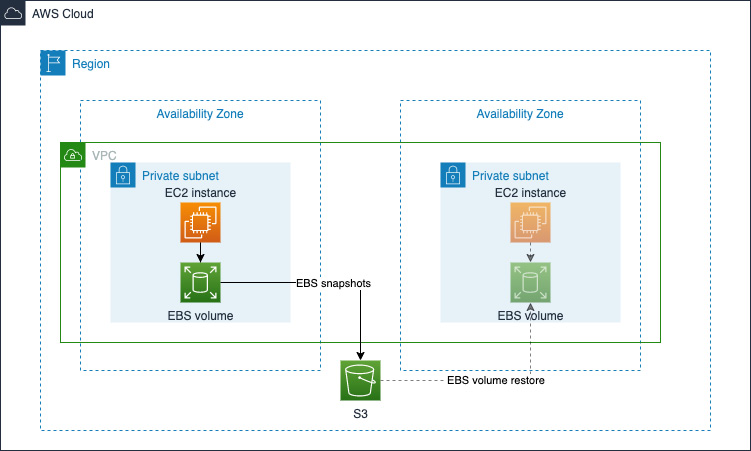
Figure 8.1: EBS volume attach, snapshot, and restore
Amazon Elastic File System (EFS) offers a managed Network File System (NFS) that can scale to petabytes without disruptions. With EFS, typically the amount of IOPS and throughput you get depends on your storage size. The larger your storage, the more IOPS and the larger your throughput. That said, EFS proposes two performance modes, a general-purpose mode and a max I/O mode. The general-purpose mode fits a large palette of use cases with low-latency requirements, such as home directories, general file shares, or content management systems, for instance. The max I/O mode is useful for workloads that need higher throughput and more IOPS. For EBS volumes, when you are not sure which one to pick, the best option is to start with the general-purpose mode and measure your workload performance. In the case of EFS, monitor the PercentIOLimit metric reported by Amazon CloudWatch to make that decision. If the metric gets close to or reaches 100 percent, it implies that your workload would benefit from the max I/O mode.
EFS also offers two throughput modes, bursting throughput and provisioned throughput. In bursting mode, EFS has a throughput baseline depending on its storage size. It allows you to hit a throughput above the baseline during a limited amount of time on a daily basis and is ideal when you have a workload requiring a relatively stable storage throughput, with an occasional short peak above the baseline. The provisioned throughput mode makes more sense when you have a workload that requires a sustained throughput higher than the baseline your EFS filesystem could normally offer. In provisioned throughput mode, the throughput does not depend on the filesystem storage size.
Amazon FSx is another AWS service, or a family of services that provide a choice of fully managed filesystems among Windows File Server, NetApp ONTAP, OpenZFS, and Lustre. Thanks to its architecture, FSx can sustain high throughput and low latency.
Amazon FSx for Windows File Server provides a native Windows filesystem and supports the Server Message Block (SMB) protocol. It comes with either SSD-based or HDD-based storage and can support a large variety of workloads, such as home directories, general file shares, and content management systems, for instance. FSx for Windows File Server leverages an in-memory cache to store your hot data to consistently deliver sub-millisecond latency for frequently accessed data. For data not in the cache, the latency is still very low, going from sub-millisecond for SSDs to single-digit milliseconds for HDDs. You simply adjust the IOPS and throughput settings based on your workload requirements. Additionally, it lets you provision the amounts of storage and throughput independently of each other. On top of that, you can configure multiple filesystems in a single Microsoft Distributed File System (DFS) namespace to boost performance up to tens of Gbps and millions of IOPS.