When accessing AWS resources over the Internet, traffic is routed from your local connection over the Internet to the region requested over many hops and, often, across many different Internet providers and backbone carriers. This can cause additional latency and suboptimal performance. The AWS Global Accelerator service can greatly improve network performance by routing traffic to the nearest edge location and transporting the traffic over the AWS internal high-speed backbone network to its destination. By using Global Accelerator, traffic flows are optimized from the requester to the AWS services being accessed by having users connect to the AWS at the closest location possible, as illustrated in Figure 1.9.
The service offers a single IP anycast address as an entry point that maps to multiple AWS regions and services. By using the same IP address at many locations, the user connections can be connected as close to the source as possible.
The global edge network is constantly being expanded by AWS and currently includes 102 access points in 47 countries. See the AWS Global Accelerator page for updates: https://aws.amazon.com/global-accelerator/features.
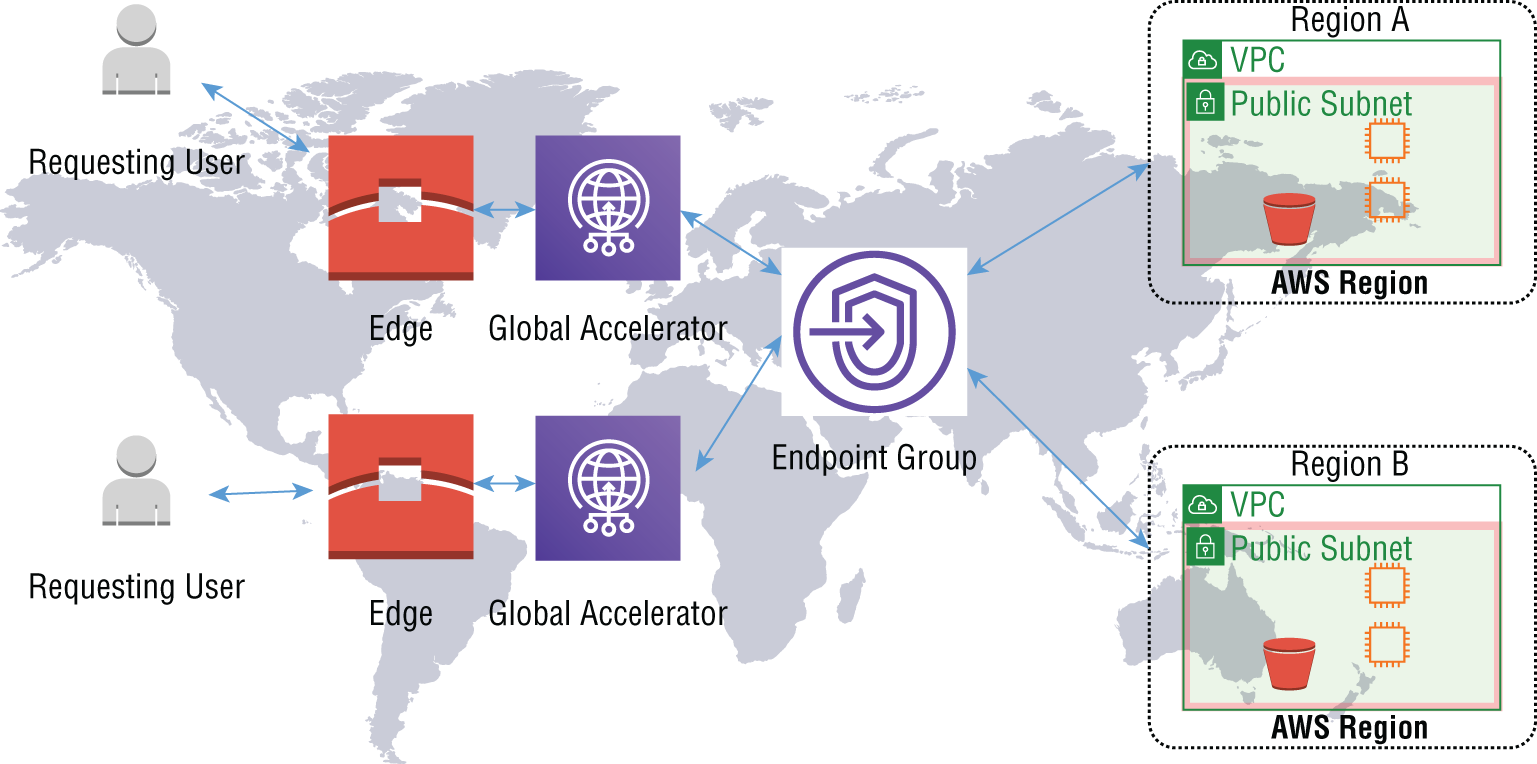
FIGURE 1.9 Global Accelerator high-level architecture
The service offers two IP anycast addresses for redundancy; these act as entry points that map to multiple regions and services. This architecture also allows for resiliency by providing failover and rerouting should a service or availability zone go offline. An Anycast address is an IP address that can be assigned to many different locations or devices and advertised simultaneously from all locations. This allows the routed public network to pick the closest Anycast address to the source thereby reducing hop counts and latency. A normal IP unicast address would be assigned to only one device, whereas Anycast addresses can be assigned to any number of devices and the source requester selects the Global Accelerator edge location that is closest. This allows traffic to move off of the public Internet and onto the AWS backbone network at a closer entry point to increase network performance by reducing the delays and hop counts from source to the AWS destination. By using the AWS global backbone network, there will be fewer router hops and better performance.
When you configure a Global Accelerator service, two IP addresses for redundancy will be assigned for your use and advertised into the public Internet. Upon entering the AWS global backbone network, you will transit over the AWS high-speed inter-region network optical connections.
While this may sound a lot like CloudFront, there are significant differences between the two services. CloudFront moves the content closer to the users using edge location caching (it is a content distribution network), whereas Global Accelerator locates the AWS network entry point closer to your end users for a faster network connection to your content and services in AWS regions. Think of CloudFront as caching and Global Accelerator as data transport. Also, CloudFront is used for caching HTTP/HTTPS data, whereas Global Accelerator transports any kind of TCP or UDP traffic. Since Global Accelerator is a network-layer product, it does not recognize service ports such as HTTP/80 or HTTPS/443, and it does not cache data at the edge.
A speed comparison tool is available to compare the advantages of using Global Accelerator over the public Internet: https://speedtest.globalaccelerator.aws/#. Figure 1.10 shows a sample speed comparison test.
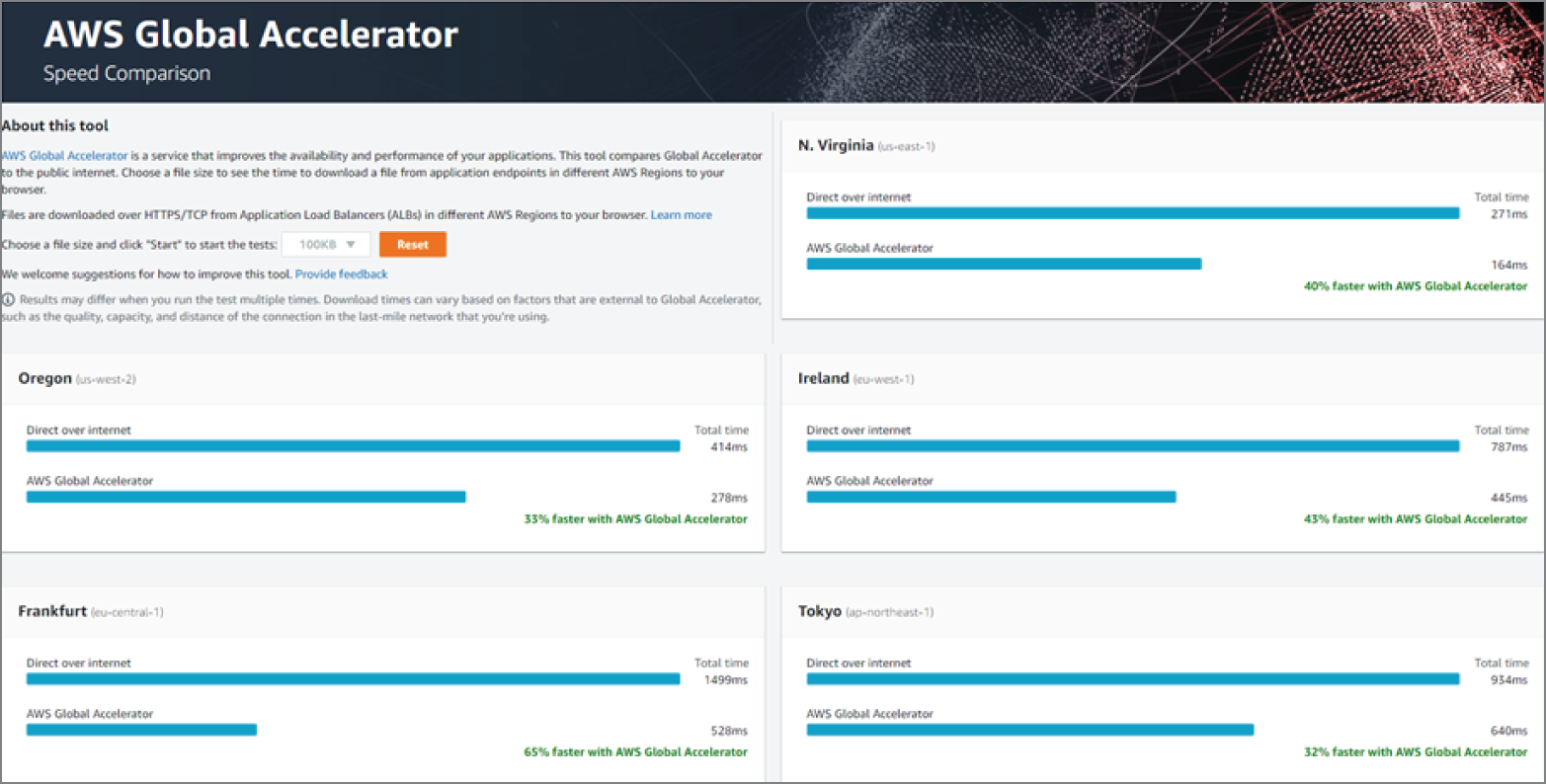
FIGURE 1.10 Global Accelerator speed comparison test