The license type used with Experience Cloud can have an impact on sharing and the way record access works for users. In a nutshell, the Customer Community license type doesn’t support roles, and sharing sets are used instead of sharing rules. Sharing sets are used to grant record access to any record associated with an account or contact that matches the users account or contact record. Sharing sets can also grant record access using access mapping. Access mappings work by using indirect lookups from the user or target record to an account or contact record. An example of this (as explained at
https://help.salesforce.com/s/articleView?id=sf.networks_setting_ light_users.htm&type=5) is granting a Customer Community license user access to all cases related to an account, that is also the account related to the contact that is associated with the users contact record.
In addition to sharing sets, the Customer Community Plus and Partner Community license types allow for the use of owner-based or criteria-based sharing rules in order to share records with Experience Cloud users. Also, Experience Cloud users with either of these license types support external roles (three levels maximum). Think of this as amini role hierarchy. These roles can then be subordinate roles of an internal role in the role hierarchy. Record access can therefore be opened up to external users through the external roles, and these in turn can be opened up to internal users.
The other main difference between the Customer Community Plus and Partner Community license types is the object access and also how reports and dashboards can be interacted with.
This isexplained in the following diagram:
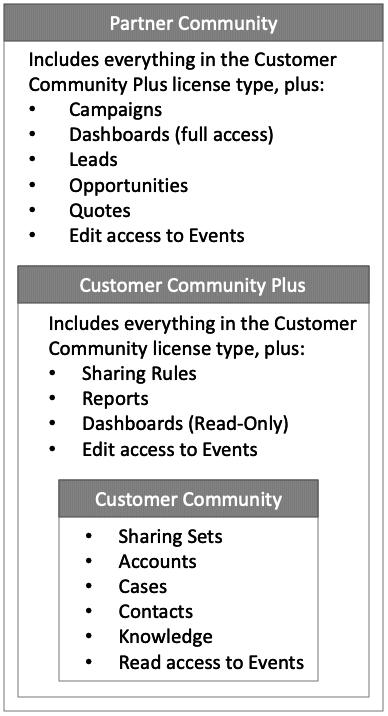
Figure 4.1 – Experience Cloud License type differences
Important note
When to use the different Experience Cloud license types: In short, there is a relatively simple way to determine which license type to use for Experience Cloud sites.
Generally, start with the Customer Community license type, and then adapt this according to your requirements, as follows:
If advanced sharing (beyond sharing sets) read-only access to reports and dashboards is required, move to Customer Community Plus licenses.
If Lead or Opportunity object access is required, or the ability to create reports and dashboards is required, choose Partner Community.
Of course, there are additional nuances (explained at https://help.salesforce. com/s/articleView?language=en_US&type=5&id=sf.users_license_ types_communities.htm), but this should be a good way to get started when learning for the exam.
Licensing for Salesforce products not on the core platform
The non-core products in the Salesforce suite (such as Commerce Cloud and Marketing Cloud) are licensed differently. Their licensing is not in the scope of the exam, and therefore won’t be covered in this book.
Full products versus Salesforce-managed packages
Salesforce products on the core platform—such as Sales Cloud, Service Cloud, and Experience Cloud— are licensed on a per-user, per-month basis. Each license opens up more functionality and access to different entities on the Salesforce core platform.
Certain products in the Salesforce suite are licensed separately and interact with the core platform through the use of connectors, as is the case with Marketing Cloud, Pardot, or Commerce Cloud. The exam syllabus covers core platform usage, and therefore revision should concentrate on the data entities and functionality afforded by the core platform products only.
Salesforce-managed packages that are built for the core platform, including (but not limited to) Financial Services Cloud, Manufacturing Cloud, and Health Cloud, are essentially licensed managed packages that install additional entities, apps, and other functionality (such as flows) onto the core platform.
Let’s now look at package licensing, which also applies to managed and AppExchange packages.